
To win appealing customers, much more than designing a perfect mobile app, it is important to create the right User Interface Design. In mobile application UI design, there is a lot of emphasis on both look and feel or major usability where every single click, swipe or scroll seems to be as optimal as can be. This guide is for those who have asked questions like ‘how do I design a mobile app interface to look unique’.
With a good design laid on the UI not only users are drawn in but they will stay and use the page more frequently. By increasing the usability of site’s navigation and by bringing out the inspirational imagery and design, the overall experience is improved. In the end, construction of durable user satisfaction is offset by a great UI design.
What Is Mobile App UI Design?
Mobile application user interface design is the design of the look and feel and functionality of a mobile application. I am talking about styling the app so that, at the same time, it reflects well in the user interface. We have to take into account every single detail in the design: the typeface, and even the colors chosen.Why is the discussion of UI design such a popular topic? Just for the sake of getting a good first impression!
Why Is Mobile App UI Design Important?
- Bad interfaces discourage users and drive them away.
- Great design attracts users, ensures return visits, and boosts engagement.
- Clutter-free interfaces improve the user experience and foster loyalty.
- Satisfied users are more likely to recommend the app, driving its success.
Core Principles of Effective Mobile App UI Design
Mobile app UI design is most often reduced to simplicity. Do not include lots of features that one could easily be overwhelmed by since you are dealing with patients. Consequently, emphasize the basic features with which customers gain utility.
Creating a homogeneous environment is an important factor in a customer journey. Maintain fonts, color, and layout throughout using devices that are consistent and homogeneous with each other. Your app must be user friendly and easily adaptable in every screen size and orientation it is in.
Further, emphasize on relativity, meaning that the developed app should be usable by people with disabilities. Last but not the least, always remember the end user, and how they would prefer it, when you are designing the layout.
Steps to Crafting an Outstanding Mobile App UI
Research and Understand Your Users
However, before drawing an illustration used in designing then take time and learn your audience. What do they want? What are their pain points? Sample big data from surveys, interviews or tools to obtain corresponding information.
Wireframing and Prototyping
Start with low fidelity sketches on a paper or with a more sophisticated digital sketch if one is more comfortable in front of a computer. Platforms like Figma or Adobe XD allow creating a prototype which will look nearly the same as a real-life application with all its depth.
Visual Hierarchy and Navigation
Make the things line up in a way that it becomes almost impossible for users to not pay attention to some paramount aspects. Any font size, color contrast or position can help to lead attention. Also, avoid complex navigation so users do not spend their time trying to figure out where something may be found.
Color and Typography
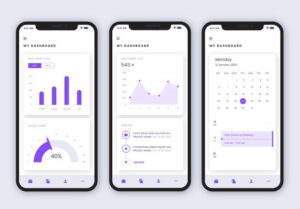
Colors are tone setting. If you and your team decide to use bright colors, it will have an energetic feel to it, if you want to use more bland colors then it will have a more relaxed feel to it. Don’t use trendy fonts to dominate the layout; make sure the text is resizable for all major screen sizes. Consistent color that is used in the app and clear typography improves the app’s aesthetics.
| Element | Recommended Approach |
|---|---|
| Color Palette | Use 2-3 primary colors |
| Font Selection | Opt for sans-serif for readability |
| Iconography | Stick to universally understood icons |
User Testing and Feedback
Think your design is perfect? Test it! Using real users, one can obtain information about where the company is lacking in order to make changes. Such a cycle guarantees the design corresponds to the expectations of the users.
Avoiding Common Mistakes
It is better to lose potential customers because of empty and cluttered screens than to over complicate the navigation. Lack of cross-device compatibility and not considering feedback from users are both other ways that may cause many people to have a bad encounter.
Conclusion
Though designing a mobile app UI is primarily focused on the app’s aesthetics, it is all about the product’s usability, immersion, and memorability. But by following User Interface Design, Mobile App UX, as well as the Responsive App Design, you can create unique apps in the contemporary world. As always, the goal is to create designs that fulfill the user’s tasks and at the same time create delightful experiences.
FAQs
What is the difference between UI and UX in mobile app design?
UI focuses on the app’s visual elements, while UX ensures the app is user-friendly and functional.
How do I choose the right color palette for my app?
Choose colors that align with your brand and evoke the desired emotions. Stick to a consistent palette for a professional look.
Why is user testing important in mobile app UI design?
User testing helps identify flaws and improve the app’s usability, ensuring it meets user expectations.
What tools are best for mobile app UI design?
Tools like Figma, Sketch, and InVision are excellent for designing and prototyping mobile apps.
How can I make my app accessible to all users?
Incorporate features like high contrast modes, screen reader compatibility, and adjustable text sizes to ensure accessibility for everyone.