
Introduction
Have you ever opened an app and immediately knew how to use it? That speaks for a good UI design. User Interface design example is the art of creating natural, attractive, and usable digital experiences. It is the interface between the user and backend of a digital product-the steering wheel of a car. You cannot see the engine, but the steering wheel allows you to move with grace.
This guide will talk about the characteristics of good UI design, give you examples of some beautiful ones, and discuss patterns, layouts, and tools for you with which to begin creating your designs.
What Is User Interface Design?
User Interface designing is one of the processes of designing the view of a digital product through the touch of interaction element such as websites, applications for phones or software applications. In other words, it involves the aesthetic simplicity and ergonomics of the experience that users gain while navigating an interface.
Key Elements of UI Design
- Consistent use of fonts, colors, and icons enhances navigation
- Clear, readable text and intuitive icons improve understanding
- Visual or audio cues during interactions build user confidence
- Seamless functionality across devices ensures responsiveness
User Interface Layout
Layout is perhaps the most crucial factor to consider while designing a UI. A good layout presents content in an orderly and attractive manner. With a good layout, a user is then guided directly through the interface.
When creating your layout, an alignment grid system should be used. Elements should be grouped, with highlighted primary actions, with important content given prominence. White space is a major factor too-it helps maintain order and directs user attention.
UI Design Patterns
Design patterns are standard solutions to common UI challenges. These patterns help maintain usability and ensure users know what to expect.
Examples of UI design patterns include:
Navigation drawers
Usually hidden side menus on mobile applications. They give access to different sections without cluttering the main screen and keeping the interface clean and organized.
Tabs
They are used for switching between different views or categories. Tabs provide a quick and easy way for a user to explore related content while still keeping the original context in mind.
Cards
Containers to group related content together or actions. Cards can be quite flexible and pleasing to the eye, which is an added advantage in conveying information in an easily understandable and structured manner.
Form validation
It is mainly there to give real-time feedback while filling forms. This helps users in correcting their errors instantly, contributing to increased rates of form completion and reduced frustration.
Best UI Design Examples
- Spotify blends visuals with easy browsing and playback
- Airbnb’s clean design simplifies booking and discovery
- Google Search keeps it minimal, focusing on usability
- Dropbox offers a clutter-free, intuitive storage experience
- Duolingo uses colors and clear paths to engage learners
User Interface Design Templates
Templates could be your best friend if you are just starting out. They give you a head start and help you avoid some design blunders. A number of UI tools provide pre-made templates for dashboard designs, login screens, and e-commerce pages.
Popular platforms like Figma, Canva, Adobe XD, and Sketch offer templates with modern layouts, responsive grids, and reusable components.
Comparison of UI Design Tools
| Tool | Ease of Use | Collaboration | Templates Available | Platform |
| Figma | High | Real-time | Yes | Web-based |
| Sketch | Medium | Limited | Yes | macOS only |
| Adobe XD | High | Good | Yes | Cross-platform |
| Canva | Very High | Real-time | Yes | Web & Mobile |
Color, Typography, and Icons in UI Design
Interface design is a user-centered discipline where color, typography, and icons are the main visual elements that influence user experience. Different colors can set certain moods or moods and feelings, fonts will set the tone, and icons provide immediate graphic clues.
Maintain a visually consistent color palette, with appropriate typesetting choices. Never mix too many fonts together or plaster bright colors about; it can feel gaudy very quickly. Use icons that are recognizable and relevant; avoid being too stylized or obscure.
Accessibility in UI Design
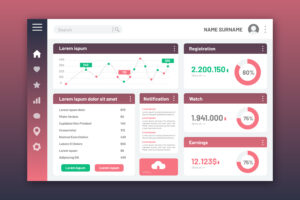
Building an interface that everyone, including a person with a disability, can use is known as accessibility. This means that there should be high contrast colors, alt texts for images, and keyboard-navigable elements designed. Apart from ethical considerations, the usability of an accessible UI does improve for everyone.
Common UI Mistakes to Avoid
- Overloading the screen with too many features or buttons.
- Using confusing icons or industry jargon.
- Ignoring mobile responsiveness.
- Skipping user testing before launch.
Mobile vs Desktop UI
Designing for mobile is a whole different beast than for desktop. Mobile interfaces need to be short and sweet, with big buttons and simple layouts, while desktops can afford a more detailed and rich interaction experience.
Know your audience’s behavior and design for that behavior. What works on a desktop may feel cumbersome on a smartphone.
Wireframing and Prototyping
Wireframes are rough sketches or outlines of a layout that helps to plan the structure and the content design. On the other hand, prototypes are interactive mockups used to mimic how an interface will work.
Both must have been important stages in UI design-a method used to test ideas away and cheaply before investing too much time in development efforts.
User Testing and Feedback
It doesn’t matter how seasoned you are when it comes to catching flaws; it’s almost impossible to catch every flaw without ever getting feedback. Harness tools like Maze or Hotjar for observation of real user behavior. Do usability tests and surveys. Iteration should be based on that feedback.
User testing exposes you to friction points and areas of confusion that you might have missed.
Future Trends in UI Design
UI design is constantly evolving. Some of the latest trends include:
- Voice interfaces and conversational design.
- Micro-interactions to improve user engagement.
- Dark mode for better usability in low-light environments.
- AR/VR interfaces offering immersive experiences.
- Neumorphism, a soft UI style blending flat and skeuomorphic design.
Conclusion
It is not about UI design simply appearing nice. It is about creating digital experiences that are seamless, pleasurable, and beneficial. The entire project-from organizing layouts and using design patterns, through picking suitable tools and templates-engenders an interface that users adore.
Always remember the user when building a mobile app, a website, or a digital product: Test it, hear feedback, and improve. After all, a great UI is in some way invisible-it just works.
FAQs
What is the difference between UI and UX design?
UI is visually and interactively oriented, while UX refers to the general experience and feelings generated from using a product.
Is there any free tools for UI designing?
Tools such as Figma and Canva are offering free plans that are designed from the beginner to the power of design.
How do I know if my UI design works?
User testing, feedback, and analytics can tell whether users can easily navigate your interface or face difficulties.
Should I start with templates every time?
Templates are great for new beginners or for fast jobs, but towards the end of your learning curve, you should be able to modify or create from scratch.
What are most critical principles of UI design?
The principles include clarity, consistency, accessibility, responsiveness, and user feedback.