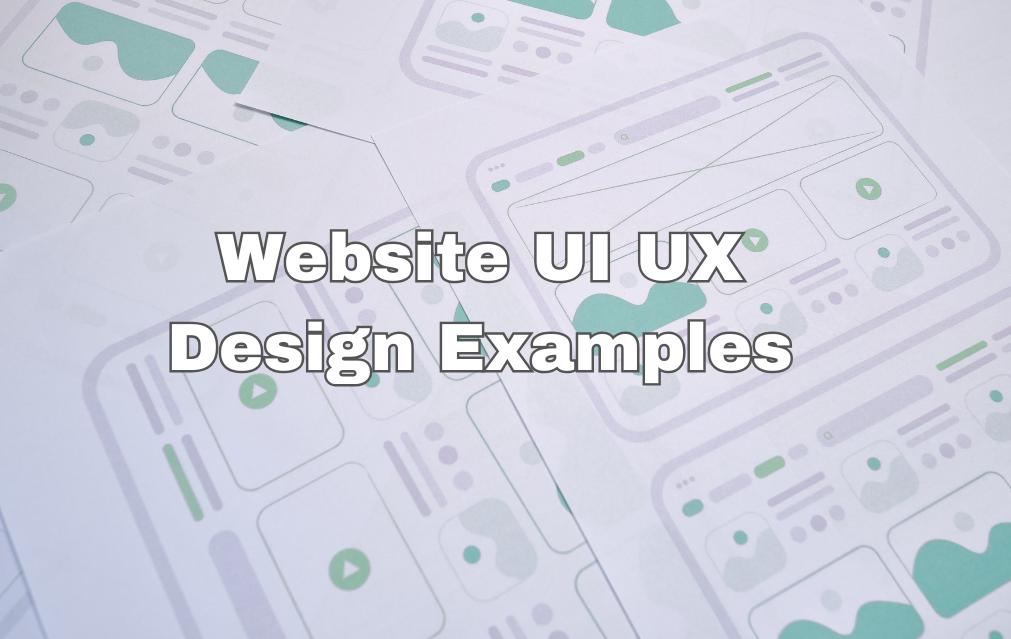
Introduction
Have you ever visited the website and immediately become a salesperson of the place that is represented on this site? Wow! That’s the beauty of good UI/UX bagged by this website. As we are living in the world web, websites do not only need good contents but also excellent user satisfaction. No matter if you are a designer, a web developer or an entrepreneur, reference to Website UI UX Design Examples will help to enhance your experience and build successful websites.
In this article, we will describe the most effective UI/UX solutions, popular tendencies in web design, and stunning website examples.
What is UI/UX Design?
Before we begin with examples, let’s understand the difference between UI and UX. UI (User Interface) is all about looks–the button, colours, fonts, and layout. UX is about use—how easy or enjoyable it is to get around a website. Together, they produce easily navigable web front-end designs that allow any site to be both aesthetically pleasing while being functional. Website UI UX Design Examples showcase how these principles come together effectively.
Why UI/UX Design Matters?
A well-designed website can:
- Increase user engagement
- Boost conversion rates
- Improve brand perception
- Enhance customer satisfaction
Now, let’s dive into some inspiring UI/UX website examples.
Apple: Simplicity at Its Best
Unfortunately, it is not as easy to make a website like the one Apple has invented for itself. They are relatively clean, simple and uncluttered with plentiful white space, easy to navigate and filled with gorgeous images. Each product page features a principal use of storytelling, which is always emotional but has to be clear. Website UI UX Design Examples showcase such designs effectively.
Airbnb: Seamless User Experience
Airbnb is the company that does pay special attention to all the best practices. In every aspect starting with the homepage and then the option of the booking, everything is created in a smooth flow. The search bar is very clickable and header floatable, the listings scream at you with the best color contrast and selecting them feels natural.
Dropbox: Bold and Engaging
The designers of the Dropbox working on the website have used the typographic approach with massive letters and cartoon figures. All the apps have simple, intuitive, and, at the same time, enjoyable interfaces that help to make cloud storage attractive. Website UI UX Design Examples like these are creative, which makes brands distinct.
Spotify: Personalized and Interactive
The layout on Spotify’s website revolves around users’ preferences. All the tailored, easily searchable lists, as well as the prominent night mode, add to the immersion. It uses a friendly web interface that enables the users to spend a longer number of hours.
Medium: Content-Focused Design
Medium excels at readability. The clear differentiation of content in articles is easy on the eyes due to correct font selection, ample spacing, and no-complicated interface. First of all, there are no distractions to pull the users’ attention away from what is important – the content.
Google: Minimalist yet Powerful

A paradigm to this rationale is the Google homepage, where the feature of simplicity in Website UI UX Design Examples actually improves usability. There is only one search bar at the center of the page with no frills but needed features.
Amazon: Conversion-Driven Design
Currently, Amazon developed its website as a sales portal. It follows the user intent and ensures the visitors get to explore the personalized suggestions, easy avenues to browse, and prompt acquisitions.
Slack: Playful and Functional
Slack’s user interface is professional and at the same time unprofessional. Due to appropriate proportioned elements, clearly designed interactions, and the friendly color range, it makes a consequent user experience.
Tesla: High-Impact Visuals
Frankly, the website of Tesla is, I would dare say, one of the best, and most professionally designed websites out there. Theories and graphics, worse the television output, impressive transition and well placed icons makes the products simple to need.
Trello: Drag-and-Drop Simplicity
Many can confirm that Trello has a user interface of cards, and with them, it is easy to manage projects. An appreciation of the simplicity of the places grid as well as the usability of the drag-and-drop feature also the well labelled hierarchy make it easy to use.
Notion: Flexible and Customizable
Notion is one of the most flexible UI/UX designs since it allows users to customize the website and the app in a modular manner.
Behance: Showcasing Creativity
Behance is intended for creative portfolios showcasing; it features a clean, image-focused, and grid-based interface to content.
HubSpot: Customer-Centric Design
As identified, HubSpot is easy to use, both in terms of the aesthetics – the layout and overall design of the platform – and interface – navigation and information localization.
Duolingo: Gamification for Engagement
The website and the app of Duolingo contain elements of game, closely linked visuals and smooth flow to maintain a user interest while learning the new language.
Netflix: Personalized UX

An effective recommendation engine together with easy to use and fully featured navigation make the users to remain engaged and happy with Netflix.
Key Takeaways for Your Own Website
By analyzing these website UI/UX design examples, here are some lessons to apply:
Keep It Simple: A clutter-free design improves usability.
Prioritize Navigation: Users should find what they need effortlessly.
Use High-Quality Visuals: Strong imagery enhances engagement.
Optimize for Mobile: Responsive design is a must.
Focus on User Intent: Guide users toward their goals.
Conclusion
It would be foolish to think of great UI / UX design as only visual or rather pleasure to the eye – it’s about the experiences that the designs deliver. If you are creating a portfolio, online shop, or SaaS website, attention to usability, audience interaction, and up-to-date web design trends will help you to stand out. Use these Website UI UX Design Examples as guides, adopt these best practices, and create an interface that has your audience truly engage.
FAQs
What is the difference between UI and UX design?
UI focuses on the visual aspects, while UX is about the overall experience and usability of a website.
Why is UI/UX design important for websites?
Good UI/UX design improves user engagement, increases conversions, and enhances overall satisfaction.
What are some key UI/UX trends in 2025?
Dark mode, 3D elements, micro-interactions, and AI-driven personalization are gaining popularity.
How can I improve my website’s UX?
Ensure fast loading speeds, intuitive navigation, and mobile optimization for a seamless experience.
What tools are best for UI/UX design?
Figma, Adobe XD, Sketch, and InVision are some of the top tools used by designers today.